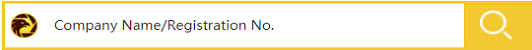01.
02.
03.
<script type=“text/javascript” src=“//osshead.interface003.com/headfoot/fxeye/Content/js/tradersearch.js?id=div_jiaoyishang&width=350px&height=30px&buttomwidth=50px&border=1px&color=#f4c830&ts=” + Math.random()></script>
01.
02.
03.
04.
05.
06.
07.
08.
09.
10.
11.
12.
13.
14.
15.
<script type=“text/javascript”>
var fx = new Object();
fx.id=“div_jiaoyishang”;
fx.width=“350px”;
fx.height=“30px”;
fx.buttomwidth=“50px”;
fx.border=“1px”;
fx.color=“#f4c830”;
var script=document.createElement(“script”);
script.type=“text/javascript”;
script.src=“//osshead.interface003.com/headfoot/fxeye/Content/js/tradersearch.js?id=”+ fx.id
+“&border=“+fx.border+”&color=“+fx.color+”&ts=” + Math.random();
document.getElementsByTagName(‘body’)[0].appendChild(script);
</ script>
Parameter Name
Parameter Type
Required or not
Parameter Illustration
id
String
Yes
Specify where the input box is generated, that is the id of the div created in step 2.
width
String
No
Configure the total width of the search box, namely the container width
height
String
No
Configure the total height
buttomwidth
String
No
Width of the button on the left, used to adjust the input box and buttons
border
String
No
Border thickness of the search box can be adjusted according to the overall size of the input box
color
String
No
Background Color