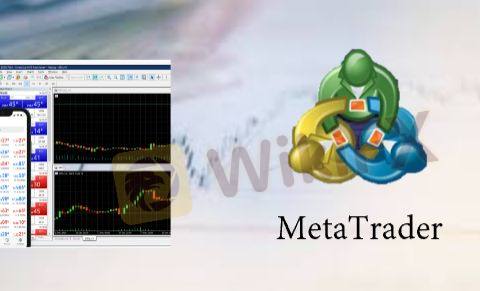If you thought MetaTrader 4 and MetaTrader 5 were the top choices in the forex trading world, you'll be shocked to learn that TradingView is in third position. Why is this platform so endearing that it placed third in a poll of the most popular trading platforms? Many traders appreciate tradingview because of its straightforward and simple interface, which allows them to relax while they are trading. Second, Tradingview is a charting platform that features cutting-edge, yet intuitive, capabilities. Traders may easily conduct in-depth technical analysis thanks to the flexibility afforded by a wide range of technical indicators and drawing tools that can be used to their charts. What's more, traders can connect with one another and share their thoughts and techniques on TradingView's community-driven platform, which gives them access to the knowledge and expertise of other market players.
From what I've seen, the number of brokers that provide tradingview is rather small, but the ones that do are well-known and trustworthy. Let's take a look at the top Tradingview brokers and find out what makes them so successful.
Best TradingView Forex Brokers
Spreads for EUR/USD on the competitive Razor account average at 0.12 pips.
Top-tier trading platforms, such as MetaTrader 4, cTrader, and TradingView, among others.
Over 9000 currency, stocks, ETFs, indices, and commodities are available.
Advanced trading tools allow you to analyze markets and execute trades with confidence.
Strong regulation ensures much security and tranparency.
Low minimum deposit to start trading, one-click order execution.
more
Comprison of Best TradingView Forex Brokers
Forex Broker
License
Minimum Spread
Maximum Leverage
Minimum Deposit
Open account
Details
Compare
Best TradingView Forex Brokers Overall
| Broker | Logo | Why are they listed as the Best TradingView Brokers? |
| Pepperstone |  |
✅Integration with TradingView connects traders to a global community of over 30 million users. ✅Powerful charting capabilities, offering a comprehensive suite of technical indicators, drawing tools, and customization options. ✅Built-in coding language, Pine Script, simplifies the process of creating custom indicators, automated trading strategies. |
| Forex.com |  |
✅Execution speeds averaging below 30ms provide seamlessly fast order fills. ✅Intuitive charting allows easy normalization and analysis for beginners. ✅Customizable workspaces with flexible drag-and-drop layouts and 100+ technical indicators. |
| FXCM |  |
✅Advanced charting includes exceptional visualization tools like the Quantum toolbar. ✅Backtesting features allow thorough strategy development and optimization for accuracy. ✅Order execution reliability upheld even during high volatility market conditions |
| Capital.com |  |
✅High-speed trade orders from charts enabled by broker's in-house matching engine. ✅'Investmate' social platform integrated into charts for sharing ideas and strategies. ✅ Access to global stock, commodity, index, currency, crypto CFD trades on one platform. |
| OANDA |  |
✅Simple charts and analyses cater well to novice traders starting out. ✅Consistent platform stability and uptime recorded at 99.9% ensures smooth trading. ✅Range of flexible order types available with reliability in fast execution. |
| BlackBull |  |
✅Benchmark execution speeds reliably hitting under 15ms for seamlessly fast trading. ✅Intuitive charts and watchlists across mobile and web maintain efficiency. ✅System resilience shown in near-100% monthly uptime rates during market volatility. |
| City Index |  |
✅Breadth of 9000 instruments far exceeding competitors. ✅Reliable execution upheld by precision UK & international regulation. ✅Packed charting functionality for effective market screening and watchlist building. |
Pepperstone

Overall: ⭐⭐⭐⭐⭐
Regulation: ASIC, CYSEC, FCA, SCB
Pepperstone, an online forex and CFD broker, was established in 2010 in Australia. The company is based in Melbourne, Australia, and has become a favoured option for traders around the globe. It provides access to a wide range of financial markets and trading instruments through its easy-to-use trading platforms. Pepperstone is renowned for its competitive pricing, tight spreads, and unwavering dedication to delivering a dependable trading environment for its clients.
TradingView for Pepperstone offers a comprehensive charting interface with advanced technical indicators and drawing tools. It also allows traders to analyze markets, backtest strategies, and share ideas with
other traders.
| ✅Pros | ❌Cons |
|
|
|
|
|
|
|
|
|
FOREX.com

Overall: ⭐⭐⭐⭐⭐
Regulation: ASIC, FCA, FSA, NFA, IIROC, CIMA, MAS
FOREX.com is a reputable online forex and CFD broker based in the United States. Established in 2001, it has built a strong reputation in the industry. This broker offers a diverse selection of trading instruments, such as forex, commodities, and indices, to meet the needs of both individual and institutional traders. One of the standout features of this platform is its user-friendly and versatile trading interface. Traders can choose between the popular MetaTrader 4 (MT4) platform or the proprietary web-based platform. Both options offer a robust and intuitive experience for executing trades and managing portfolios.
FOREX.com's TradingView provides a user-friendly interface for forex traders, offering a vast array of currency pairs and advanced charting tools for in-depth market analysis. You can also trade directly on the
charts through FOREX.com's TradingView integration, if you have a ForexTrader account.
| ✅Pros | ❌Cons |
|
|
|
|
|
|
|
|
|
|
|
FXCM

Overall: ⭐⭐⭐⭐
Regulation: ASIC, FCA, CYSEC, FSCA
FXCM, operated by FXCM Australia Pty Limited, is a well-known Forex broker based in Australia. The company was founded in 1999 and has since become a prominent player in the financial industry. FXCM offers a range of financial services and trading platforms, primarily focused on foreign exchange (Forex) trading. With its headquarters in Sydney, Australia, FXCM provides traders with access to global currency markets and a suite of tools and resources to support their trading activities.
FXCM's TradingView integration caters to advanced traders with its customizable interface, extensive technical studies library, and advanced order types. This allows for in-depth market analysis and the execution of complex trading strategies directly from the charts.
| ✅Pros | ❌Cons |
|
|
|
|
|
Capital.com

OVerall: ⭐⭐⭐⭐
Regulation: ASIC, FCA, CYSEC, NBRB, FSA
Capital.com is a CFD focused broker founded in 2016. It is registered and regulated in multiple countries, including the United Kingdom, Cyprus, and Belarus. This online broker distinguishes itself from its competitors with its variety of unique features. These include offering trading services in a selection of more than 3000 CFD instruments that cover Forex, commodities, indices, cryptocurrencies and stocks. What makes this broker stand out among many other brokers is that it does not chargae commissions for its CFD trading servcices, only spreads calcualted when it comes to trading costs.
Capital.com's TradingView integration is designed for a broad range of traders, offering a user-friendly interface with basic and advanced technical indicators. This allows for clear visualization of price movements and the ability to implement various trading strategies directly on the charts.
| ✅Pros | ❌Cons |
|
|
|
|
|
|
|
|
|
|
|
OANDA

Overall: ⭐⭐⭐⭐
Regulation: ASIC, FCA, FSA, NFA, IIROC, MAS
OANDA was started in 1996 and is now a reputable FX and CFD broker. An early leader in the field of foreign exchange trading online. Aanda is a global company with registrations in multiple jurisdictions, including the USA, Canada, Japan, the UK, Australia, and Singapore. It has a worldwide presence and provides a full spectrum of trading services to clients all over the globe. When it comes to cutting-edge technology and dedicated service, nobody does it better than OANDA.
OANDA's TradingView integration caters to both novice and experienced traders by offering a user-friendly interface with a variety of technical analysis tools. This allows for clear visualization of market movements and the ability to implement various trading strategies directly from the charts.
| ✅Pros | ❌Cons |
|
|
|
|
|
|
|
Blackbull

Overall: ⭐⭐⭐⭐
Regulation: FMA, FSA
Blackbull is a New Zealand-based online forex broker that was established in 2014. They offer trading in currency pairs as well as equities, commodities, futures, cryptocurrencies, and indices. There is no minimum deposit necessary to start a live account with Blackbull, and the astonishing maximum leverage is 1:500, which is great news for high-frequency brokers and scalpers. Blackbull not only provides a wide selection of robust trading platforms, but also a wide variety of trading tools for a wide variety of trading strategies, such as VPS trading, copy trading, and more. Finally, Blackbull offers 7/24 multilingual customer care to help customers quickly resolve any trading-related issues they may have.
BlackBull Markets offers commission-free trading directly on TradingView's industry-leading charting platform. This integration allows traders to analyze markets, develop strategies, and execute trades all from a single interface.
| ✅Pros | ❌Cons |
|
|
|
|
|
|
|
|
|
City Index

Overall: ⭐⭐⭐⭐
Regulation: FCA
City Index, established in 1983, is a UK-based financial services provider that offers spread betting and CFD trading services. Over 6,000 different assets, including currencies, equities, indexes, commodities, and cryptocurrencies, are available for trade on City Index. There are many different sorts of accounts and trading platforms available.
City Index allows you to connect your trading account to TradingView's powerful charting platform, enabling advanced technical analysis and strategy development directly from TradingView's interface. This integration streamlines your workflow by combining City Index's trade execution with TradingView's comprehensive analysis tools.
| ✅Pros | ❌Cons |
|
|
|
|
|
|
|
|
Forex Trading Knowledge Questions and Answers
What is Tradingview?
In 2011, Denis Globa, a software developer and trader, developed TradingView. He was dissatisfied with lack of user-friendly and affordable charting platforms available at the time. He aimed to build a system that any trader, regardless of experience, could utilise. TradingView is now among the most widely used charting platforms worldwide, with millions of traders and investors using it.
Here are some of the key features of TradingView:
Charting: TradingView provides a range of chart types, such as candlestick charts, line charts, and bar charts. Traders have the option to tailor their charts by using a wide range of indicators and drawing tools.
Technical indicators: The technical indicators available on TradingView span many popular tools like moving averages, MACD, RSI, and Bollinger Bands. Trends, patterns, and support and resistance levels can all be spotted with the help of these indicators for traders.
Drawing tools: TradingView's drawing toolset includes standard technical indicators including trend lines, Fibonacci retracements, and support and resistance lines. Traders can use these instruments to analyse their data and spot potential trading opportunities.
Real-time data: TradingView offers real-time data for a variety of markets, including stocks, forex, and cryptocurrencies.
Community: TradingView has a large community of traders and investors who share ideas and strategies. Traders can also follow other traders and receive alerts when they publish new ideas.
What are differences between tradingview and MT4 & MT5?
Popular trading platforms TradingView, MT4, and MT5 vary significantly from one another.
TradingView is a charting platform that provides traders with the ability to view and analyse market data. It provides a diverse array of features, encompassing various charting types, technical indicators, drawing tools, and social networking capabilities. TradingView is available for free, but there are also paid plans that provide users with access to extra features and tools.
MT4 and MT5 are trading platforms that enable traders to execute and manage trades. They provide a diverse range of features, such as access to a wide array of markets, trading strategies, and technical indicators. MT4 and MT5 are widely used platforms for developing and utilising Expert Advisors (EAs).
| Features |  |
 |
 |
| Charting Types | 15 | 3 | 3 |
| Built-in Indicators | 400+ | 30 | 38 |
| Timeframe | Customizable | 9 | 21 |
| Expert Advisors | No | Yes | Yes |
| Social Netwoking | Yes | No | No |
| Ideal for | Traders of all levels | Traders of all levels | Advanced traders |
Are there any fees for using Tradingview?
TradingView provides a range of plans, including free options and paid subscriptions, which offer users access to a variety of enhanced features and tools. The paid plans are highly sought after by experienced traders who require access to more advanced features. As a regular trader, you have the option to open an account through a broker, allowing you to utilise tradingview without incurring any fees. For instance, when you trade on tradingview using the Pepperstone platform, no extra fees are incurred. However, Pepperstone's tradingview accounts are Razor accounts, which means you will need to cover spreads and commissions for your trades.

What is the most popular charting type on Tradingview?
The candlestick chart is the most popular type on TradingView, with over 60% of users choosing it as their primary charting option. This preference is mainly due to the ease of understanding candlestick charts. Understanding candlestick charts can provide valuable insights into the price movements of a security over a specific time frame. Traders often gravitate towards candlestick charts due to their ability to convey a wealth of information about price action within a single chart. Can you please provide more context or information? It seems like your message is incomplete. Candlestick charts consist of vertical rectangles that represent individual candlesticks. The body of the candlestick indicates the disparity between the opening and closing prices. The wicks of the candlestick symbolise the highest and lowest prices.
You can read trends, patterns, and support/resistance levels in a market with the help of candlestick charts. Both backtesting trading methods and making personalised indicators can benefit from their use.
What are the most popular technical indicators on Tradingview?
The most popular technical indicators on TradingView include:
Moving averagesare one of the most basic and popular technical indicators. They are used to identify trends and support and resistance levels.
MACD (Moving Average Convergence Divergence) is a trend-following momentum indicator. It is used to identify changes in the strength and direction of a trend.
RSI (Relative Strength Index)is a momentum oscillator that measures the magnitude of recent price changes to evaluate overbought or oversold conditions in the price of a stock or other asset.
Bollinger Bands are a volatility indicator that measures the price action of a security relative to its recent volatility. They are used to identify potential trend reversals and breakouts.
Stochastic oscillatoris a momentum indicator that compares the closing price of a security to its price range over a given period of time. It is used to identify overbought or oversold conditions in the market.
VWAP (Volume-Weighted Average Price)is a technical indicator that measures the average price of a security weighted by its volume. It is used to identify the true value of a security and to identify potential support and resistance levels.
Fibonacci retracementis a technical analysis tool that uses horizontal lines to identify potential support and resistance levels based on Fibonacci ratios.
Ichimoku cloud is a composite indicator that combines multiple technical indicators into one. It is used to identify trends, support and resistance levels, and potential trading signals.
Is Tradingview suitable for beginners?
Yes, Tradingview is well-suited for beginners for the following reasons:
Easy-to-use interface: TradingView's user interface is intuitive, making it a good choice for novice traders.
Comprehensive charting tools: TradingView provides an abundance of charting tools for analysing price action and spotting trading opportunities.
Variety of technical indicators: TradingView provides a wide range of technical indicators for spotting patterns, trends, and price support/resistance zones.
Educational resources: TradingView provides a wealth of learning materials for newcomers to the world of technical analysis and trading, including articles, videos, and webinars.
Community support:TradingView's thriving community of active traders is eager to share their knowledge and experience with newcomers.
How can I use Tradingview's Community feature to improve my forex trading?
Follow experienced traders: Identify and follow seasoned traders who have a proven track record of success. Take note of their ideas and strategies, and make an effort to gain insights from them.
Explore trading ideas:The TradingView community shares a diverse array of trading ideas on a daily basis. Make sure to carefully review these ideas and determine which ones align with your trading strategy.
Engage in discussions: Feel free to engage in discussions on TradingView. Feel free to ask questions and contribute your own thoughts. Participating in this community allows you to gain insights from experienced traders and receive valuable input on your own trading activities. Share your ideas for custom indicators or trading strategies with the TradingView community.
What are common mistakes when using tradingview?
Over-reliance on technical indicators: While these tools can be helpful for spotting patterns and trends, traders shouldn't put all their eggs in one basket. Fundamental analysis and risk management are two additional significant considerations.
Excessive trading is a frequent error made by traders. A trade plan, once established, should be strictly adhered to. If you overtrade, you run the risk of incurring losses and fast depleting your trading cash.
Failing to implement stop-loss orders: For effective risk management, stop-loss orders are crucial. They help you to limit your losses if a trade goes against you.
Failing to use take-profit orders, which allow you to more safely exit profitable trades. Setting a take-profit goal before to entering a transaction is crucial.Contrary to popular belief, trading techniques can be tested and flaws found by using historical data for backtesting.
Neglecting TradingView's user base despite the fact that it contains a wealth of knowledge regarding technical analysis and trading methods. It's also a terrific way to network with like-minded traders and hear their thoughts on your own trades.

About WikiFX
On WikiFX.com, our evaluations of online forex brokers, along with their offerings and services, are derived from the data we've gathered and the informed insights and professional perspectives of our expert researchers.
We conduct a thorough review of each broker's regulatory compliance, commission rates and charges, minimum deposit needs, leverage availability, performance of the trading platform, and the speed of withdrawal processes. Through our technologically-backed assistance, we strive to ensure you have a solid understanding of these aspects.
We sincerely maintain the leaderboard for the top broker series and provide in-depth forex guides for traders. We've catalogued over 50,000 brokers under the purview of more than 30 regulatory authorities As WikiFX, our expertise empowers your forex trading journey, instilling confidence and facilitating ease of trading.
You Also Like

Best MT5 Forex Brokers in 2024
Here is our pick of the best MT5 Forex Brokers and this list includes only regulated brokers that are highly ranked and come highly recommended for trading.
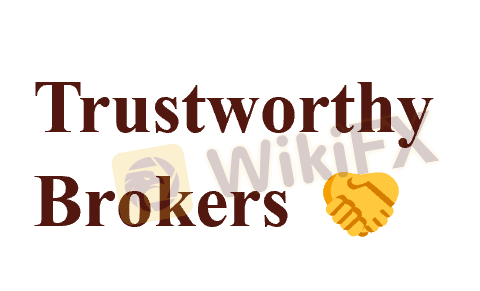
8 Best Forex Trustworthy Brokers in 2024
Stay informed and avoid forex scams with our list of 8 Top Trustworthy Brokers – trade with peace of mind and profitable potential.

Best Brokers with Smartwatch Apps for 2024
This guide compares the best brokers and their smartwatch app features- a quick way to manage your portfolio.

Best Mac Forex Trading Platforms for 2024
Forex traders, particularly Mac users, need suitable platforms. This article examines the top Mac Forex trading platforms' brokers.