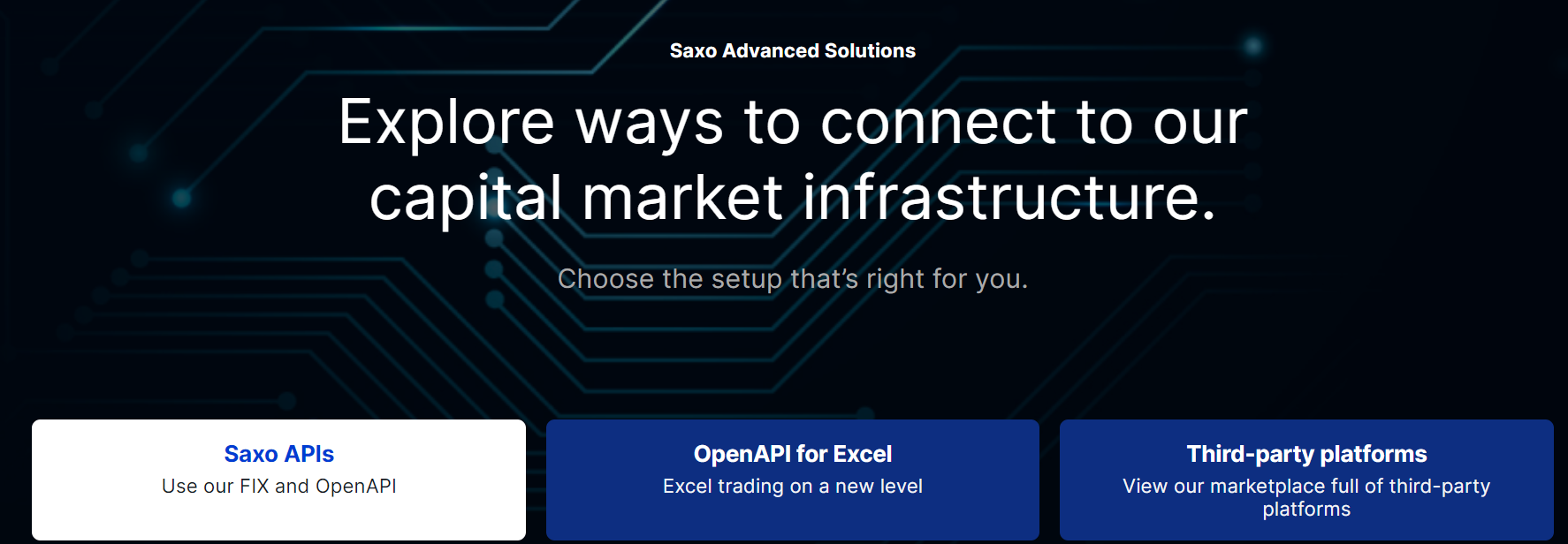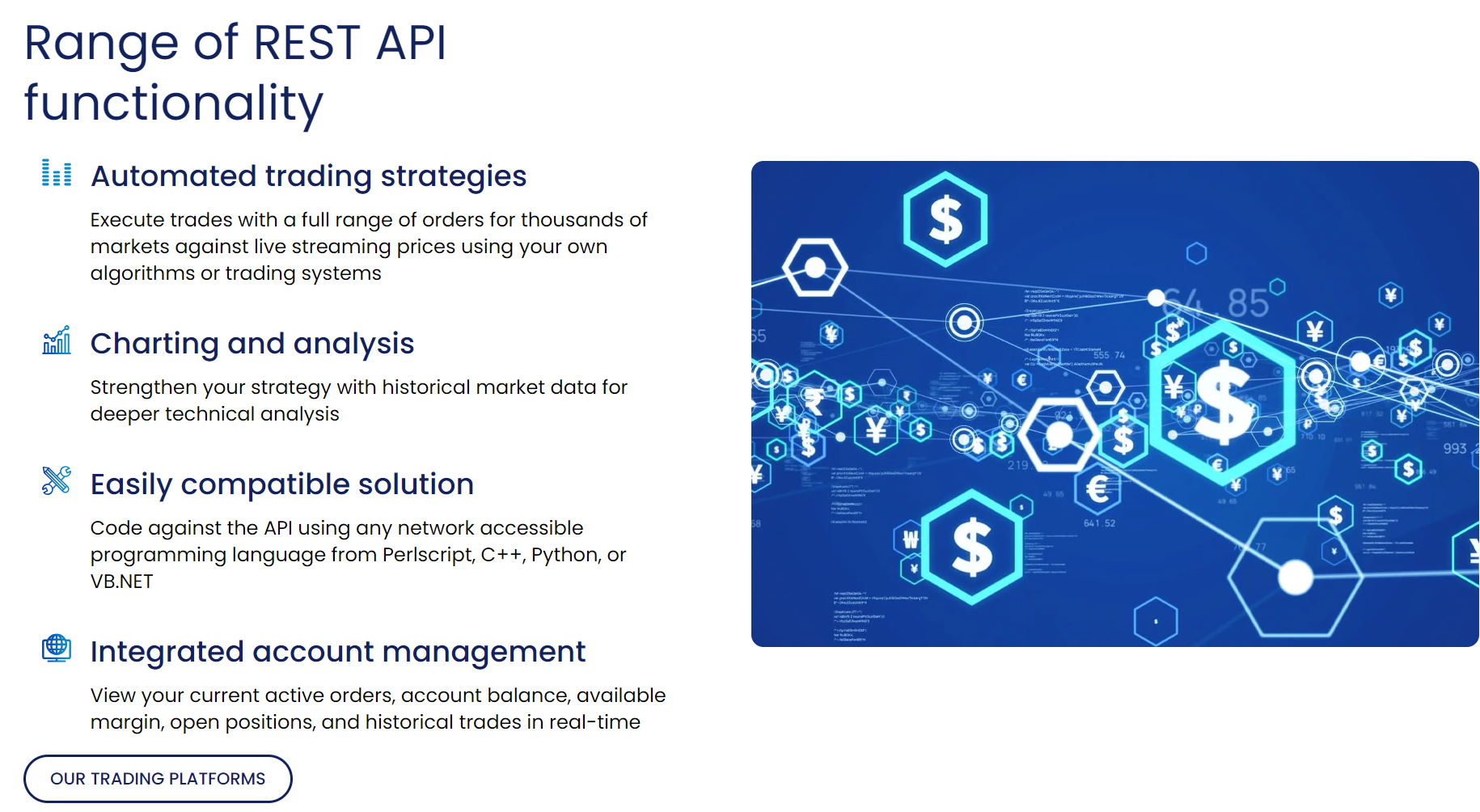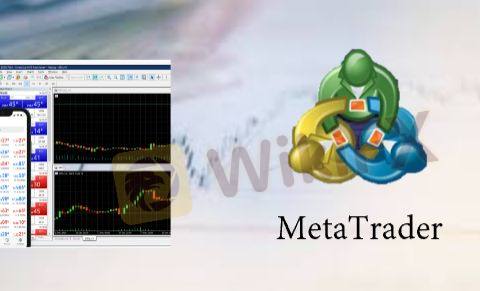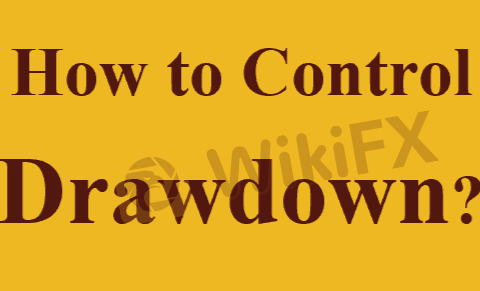In the forex trading world, the trading API unlock the ability to allow connection between the user's front-end system and broker's back-end system. This means you can not only use the platform the broker provides, but also can use the third-party software and their custom trading platforms or Apps, at the same time, keeping combination with the broker's trading condition.
Trading API provides full access, allowing you to trade on your brokerage account programmatically. Trading API provides the functions of sending and cancelling orders,retrieving real-time prices and historical data. You can also access your account details (including balances and current market prices).
Comparison of the Best Forex Brokers with Trading APIs
Forex Broker
License
Minimum Spread
Maximum Leverage
Minimum Deposit
Open account
Details
Compare
Find the Best Brokers with Trading APIs
Most of the leading online forex brokers offer API trading solutions, with the range of features and level of support different of these brokers. We list a tablet of seven brokerages, showing APIs they provides.
Interactive Broker - TWS API, WT Web API, Client Portal API, 3rd party Web API
OANDA - v20 REST API, FIX, MT4 API
Saxo - FIX API and OpenAPI
FOREX.com - REST API
IB
What kind of APIs does IB provide?
Trader Workstation (TWS API) - offers the most features and is made available to any clients with trading access.
WT Web API - offered to white-branded advisors and introducing brokers and provides streaming and historical data.
Client Portal API - Use our modern REST API to trade, monitor and manage your IBKR account. The Client Portal API enables simple integration and lets you access account and sub-account data plus FYI messages and more.
3rd party Web API - offered to 3rd party vendors to connect their end users to their accounts at IBKR for trading stocks and forex.
How do I get IB API access?
BKR offers three programmable interfaces: Web API, TWS API, and their FIX protocol implementation. Clients with fully open and funded accounts may use the Web API and TWS API immediately, without any onboarding or approval process.
However, the Web API offers several methods of authentication, some of which do require approval or configuration prior to use. FIX integration is conducted by IBKR's FIX Engineering team.
FXCM
What kind of APIs does IG provide?
FXCM offers three types of API connections: FIX, JAVA, and ForexConnect.
FIX API:
FIX API is a protocol standard specially designed for real-time and custom agency, each second can send more than 250 price updates. Which is the fastest and most popular choice of FXCM APIs. Through which, you will gain all the trading orders FXCM has provided.
Java API:
The Java API is a wrapped SDK of the FIX API, providing clients with a fully functional programmable API for the FXCM trading platform. It includes real-time price streaming and historical prices for real-time trading. It is scalable, lightweight, and powerful, and is compatible with any Java-compliant operating system.
FOREXCONNECT API:
The ForexConnect API offers the same capabilities as the powerful FXCM trading platform. It includes all available order types, real-time price streaming, position management, historical instrument rate downloads, account reports, and more. ForexConnect supports C++, C#, Java, VB, VBA, and is compatible with .Net, Linux, iOS, and Android, all at no cost.
OANDA
What kind of APIs does OANDA provide?
OANDA is also one of the top brokers offering trading APIs, including V20 REST API, FIX, MT4, supporting JSON, XML, and CSV formats. Their most competitive advantage is the 7-day free trial of their APIs.
Category V20 REST API FIX MT4 License Agreement Online PDF Online
Email via customer support for assessmentAPI Enabled Online/Self-serve Online/Self-serve - OS All (online) All Windows Access Online Online Download software Availability Not yet available in Global Markets Institutional customers only All IG
What kind of APIs does IG provide?
G provides Web API, which includes the REST API and streaming API, available through their labs site. It offers direct access to IG's ecosystem for retrieving historical data, real-time pricing, and executing orders. Prior development or coding experience is required to use this API effectively. Alternatively, the ProRealTime platform offers algorithmic trading and additional features.
How do I get IG API access?
To begin using their API:
Create a live account
Follow the My IG > Settings > API path
Generate an API key and security token
Practice building REST code using their sample apps
Start coding on any program that supports HTTP
Users can also practice using IG's APIs with their demo account, utilizing the unique username created during the API setup.
Saxo
What kind of APIs does Saxo provide?
Saxo offers two main types of API connections: the FIX API and OpenAPI.
The FIX API provides tailored multi-asset liquidity, allowing for stable, fast, and flexible market access with full back-office functionality. Clients can manage risk and netting across multiple instruments using a single cross-collateralized account with real-time position-keeping. The FIX API also ensures swift integration with major technology providers and offers lower latency and better execution by sourcing liquidity locally in financial centers like London, Tokyo, and New York.
The OpenAPI allows users to access Saxo's entire capital markets infrastructure, including instrument and client portfolio data, charts, quotes, order placement, and event notifications. This API empowers the development of custom user interfaces and experiences, making it easy to embed new products and services into existing systems. The OpenAPI uses secure SAML and OAuth protocols for simplified and secure development, enabling rapid integration of apps and third-party tools to enhance organizational agility.
Forex.com
What kind of APIs does Forex.com provide?
FOREX.com's REST API allows users to automate trading by connecting algorithmic strategies to deep liquidity. After creating a standard account and contacting support, users can access all markets via the API.
It supports real-time order execution across thousands of markets and enhances strategies with historical data. Compatible with languages like Perl, C++, Python, and VB.NET, the API also offers integrated account management with real-time data on orders, balances, margins, and positions.
Forex Trading Knowledge Questions and Answers
What is Trading API?
In the forex trading world, the trading API unlock the ability to allow connection between the user's front-end system and broker's back-end system. This means you can not only use the platform the broker provides, but also can use the third-party software and their custom trading platforms or Apps, at the same time, keeping combination with the broker's trading condition.
Trading API provides full access, allowing you to trade on your brokerage account programmatically. Trading API provides the functions of sending and cancelling orders,retrieving real-time prices and historical data. You can also access your account details (including balances and current market prices).

Pros and cons of using trading APIs
| Pros | Cons |
| Live market data and executable prices | Limitations |
| Historical market data and prices | Programming knowledge requirements |
| Immediate execution and instant confirmation | Development and maintenance costs |
| Trades can remain anonymous | Potential security risks |
Pros
Live market data and executable prices.
Improved integration
Historical market data and prices
Risk management tools and features
Immediate execution and instant confirmation
Trades can keep anonymous without being recorded on the brokers platform.
Cons
Can affect trades during service downtime
Not all platforms offer API functionalit
Potential security risks

How do I connect a Forex API to a broker?
In the world of online trading, a Forex API (Application Programming Interface) is an important tool that facilitates the interaction between financial trading platforms and their users. APIs allow these platforms to provide real-time market data, execute trades, and manage account equities. These features are crucial for successful trading strategies. Essentially, connecting a Forex API to a broker means establishing a bridge between your custom trading application and the broker's server, allowing your application to communicate directly with the broker, bypassing the traditional user interface.
Here are the key steps involved in making this connection:
Choose a broker and a corresponding API:Different brokers offer different APIs, such as FIX API, REST API or streaming APIs. Examples of brokers who provide APIs include Alpaca, FXCM, Oanda or Interactive Brokers. Check with your broker to see which one they support.
Register and get API credentials: You need to register with the broker to get the API access. They will provide you with API credentials such as API key, secret, or access token.
Install necessary libraries: Depending on the programming language you are using and the API type, you may need to install certain libraries to your project. For example, you might need to install 'requests' and 'json' libraries for Python.
Connect to the API: In your code, youll have to import necessary libraries and establish a connection to the API using the provided credentials.
Test the API connection: Youll want to send a test request to verify that the connection has been successfully established between your application and the forex broker.
Implement your trading strategy:Once the connection is verified, you can use the API to retrieve data, and send trading orders to the broker according to your trading strategy.
Remember that the exact details will depend on the broker and API you are using. Always refer to the official documentation provided by the broker for accurate instructions. Additionally, it's also crucial to handle any potential exceptions and errors in the code to ensure the smooth operation of your application. Finally, be mindful of the brokers terms and conditions in respect to the API use.

How to choose the Best Forex Brokers with Trading APIs?
As you navigate the world of Forex trading, selecting a broker with superior trading APIs (Application Programming Interfaces) becomes crucial for effortless and efficient trading experiences. It is an essential aspect that not only improves the overall trading efficiency but also significantly impacts your trading profitability. As such, understanding the factors to consider when choosing the best Forex Brokers with Trading APIs can provide a competitive edge in your trading. Choosing the best Forex Brokers with Trading APIs should consider the following factors:
1. API Connection:
Check the different types of API connections that brokers offer, such as FIX, Java, etc.
2. API Costs:
Verify if the broker charges any fees for using their API.
3. API Rate Limits:
Check the per-second API rate limits.
4. Regulations:
Only consider brokers that are regulated in different jurisdictions and can ensure the safety of algorithmic trading.
5. Execution Speed:
Measure the average speed of order execution, prefer brokers with high execution speed.
6. VPS Hosting:
Check if the broker provides a VPS (Virtual Private Server) to improve the speed and performance of algorithmic trading.
7. Trading Costs:
Measure the spreads and commissions and compare them with industry averages, choose brokers with the most competitive pricing.
8. Different Platforms:
Evaluate the usability of the broker platforms, ensure they are practical and user-friendly, also confirm they integrate for API trading.
9. Market Coverage:
Consider only brokers that offer a vast number of tradable products, and check how many tools can be traded with API.
Does Forex Trading API Charge Fees?
The availability and cost of Forex Trading APIs may vary depending on the broker. Some brokers provide their API free of charge, while others may have associated fees. It's also worth noting that while the API itself might be free, there might still be other costs incurred depending on the broker's overall fee structure.
To Conclude
At WikiFX, we boast about the most professional investigative team, conducting on-site inspections of brokers' regulatory status. We provide a multidimensional analysis for your broker inquiries, covering aspects such as regulatory compliance, trading products, trading platforms, deposits and withdrawals, spreads, and commissions.
Before choosing a suitable broker for your trades, it is crucial to thoroughly assess and exercise comprehensive caution. Every trade involves a certain level of risk, and our commitment is to furnish you with comprehensive evaluative information, aiding you in easily identifying trustworthy and outstanding brokers.
You Also Like

Best MT5 Forex Brokers in 2024
Here is our pick of the best MT5 Forex Brokers and this list includes only regulated brokers that are highly ranked and come highly recommended for trading.
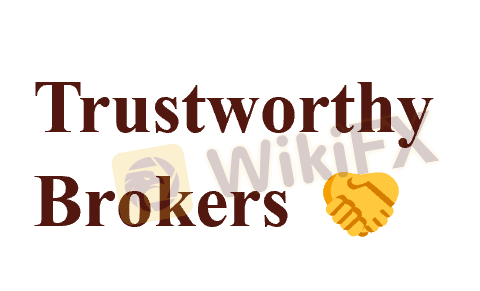
8 Best Forex Trustworthy Brokers in 2024
Stay informed and avoid forex scams with our list of 8 Top Trustworthy Brokers – trade with peace of mind and profitable potential.

Best Brokers with Smartwatch Apps for 2024
This guide compares the best brokers and their smartwatch app features- a quick way to manage your portfolio.

Best Mac Forex Trading Platforms for 2024
Forex traders, particularly Mac users, need suitable platforms. This article examines the top Mac Forex trading platforms' brokers.

Forex Day Trading VS Forex Scalping: Which One to Choose?
Unravel the clash of Forex day trading and scalping - grasp their tactics, track differences, and tailor your trade.
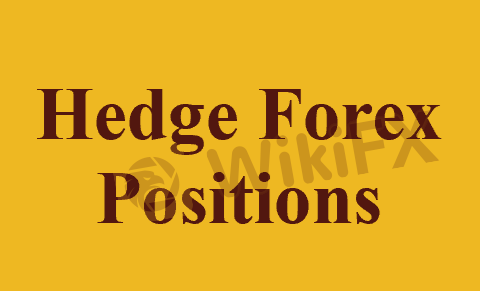
How to Hedge Forex Positions? Some Relevant Strategies to Share.
Dive into Forex hedging strategies - reducing risk, seizing opportunities and securing robust trading profits.
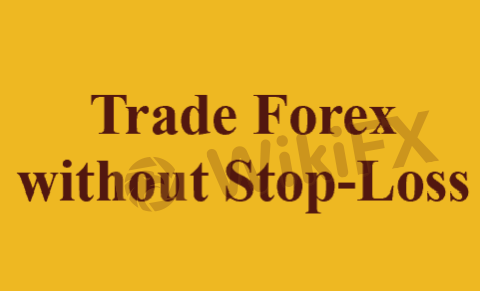
Can I Trade Forex without Stop-Loss? Here Lets’ Discuss
Start Forex trading without stop-loss - understand how it works, explore other options and possible risks.

Forex Market Hours: What is the Best Time to Trade Forex?
Master the clock of Forex trading - optimize profits by knowing the best trading times globally!