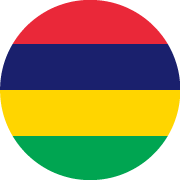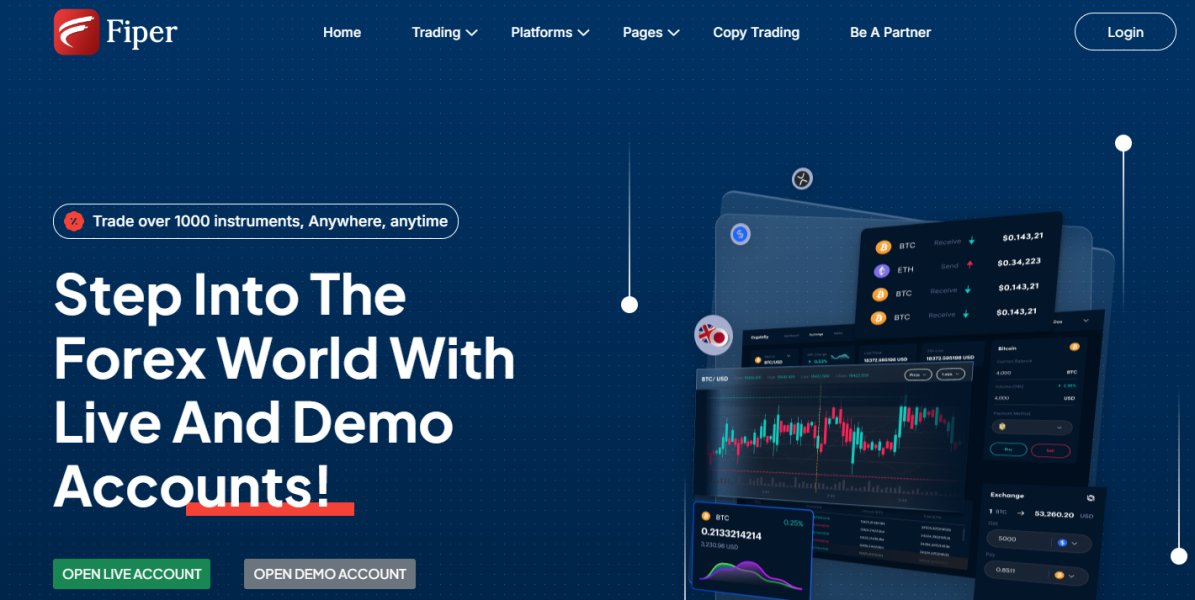Score
Fiper
 Mauritius|2-5 years|
Mauritius|2-5 years| https://fiper.me/?lang=en
Website
Rating Index
Contact
Licenses
Single Core
1G
40G
Contact number
Other ways of contact
Broker Information
More
Fiper.me
Fiper
Mauritius
97440197792
Pyramid scheme complaint
Expose
Check whenever you want
Download App for complete information
- The Mauritius FSC regulation with license number: GB23201759 is an offshore regulation. Please be aware of the risk!
WikiFX Verification


- Fundamental Item(A)
- Total Supplementary Items(B)
- Debt Amount(C)
- Non-Fixed Capital(A)+(B)-(C)=(D)
- Relative amount of risk(E)
- Market Risk
- Transaction Risk
- Underlying Risk
Capital
$(USD)

Users who viewed Fiper also viewed..
XM
MiTRADE
FP Markets
GTCFX
Fiper · Company Summary
| Aspect | Information |
| Company Name | Fiper |
| Registered Country/Area | Saint Vincent and the Grenadines |
| Founded Year | 2022 |
| Regulation | Unregulated |
| Minimum Deposit | 250$ |
| Maximum Leverage | 1:500 |
| Spreads | From 0.0 pips |
| Trading Platforms | WEBCTADER, DESTOP/PC, Android App, and IOS APP |
| Tradable Assets | FOREX, METAL, ENERGY, INDICES, CRYPTO CURRENCY, and SHARES |
| Account Types | PRO and VIP |
| Demo Account | Yes |
| Customer Support | WhatsApp, E-mail, Live Chat and Tickets |
| Deposit & Withdrawal | Bank Transfer, Credit Card, and Crypto Currencies |
| Educational Resources | Webinars, articles, YouTuBe |
Overview of Fiper
Established in 2022 and headquartered in Saint Vincent and the Grenadines, Fiper offers a wide range of trading possibilities across diverse asset classes. However, it operates without regulatory oversight.
Fiper makes trading accessible with a minimum deposit of just 250$, while its maximum leverage reaches 1:500, potentially amplifying trading positions. The platform prides itself on competitive spreads starting from 0.0 pips and offers versatility with web, desktop/PC, Android, and iOS trading platforms.
Traders can explore Forex, precious metals, energy commodities, indices, cryptocurrencies, and shares. Fiper offers two account types, PRO and VIP, and provides a demo account for skill development.
Customer support is readily available through WhatsApp, email, live chat, and tickets. Deposits and withdrawals are flexible, including options like bank transfers, credit cards, and cryptocurrencies.
It's important to note that Fiper operates without regulatory oversight, which requires careful consideration. Traders should assess their risk tolerance when dealing with unregulated brokers.
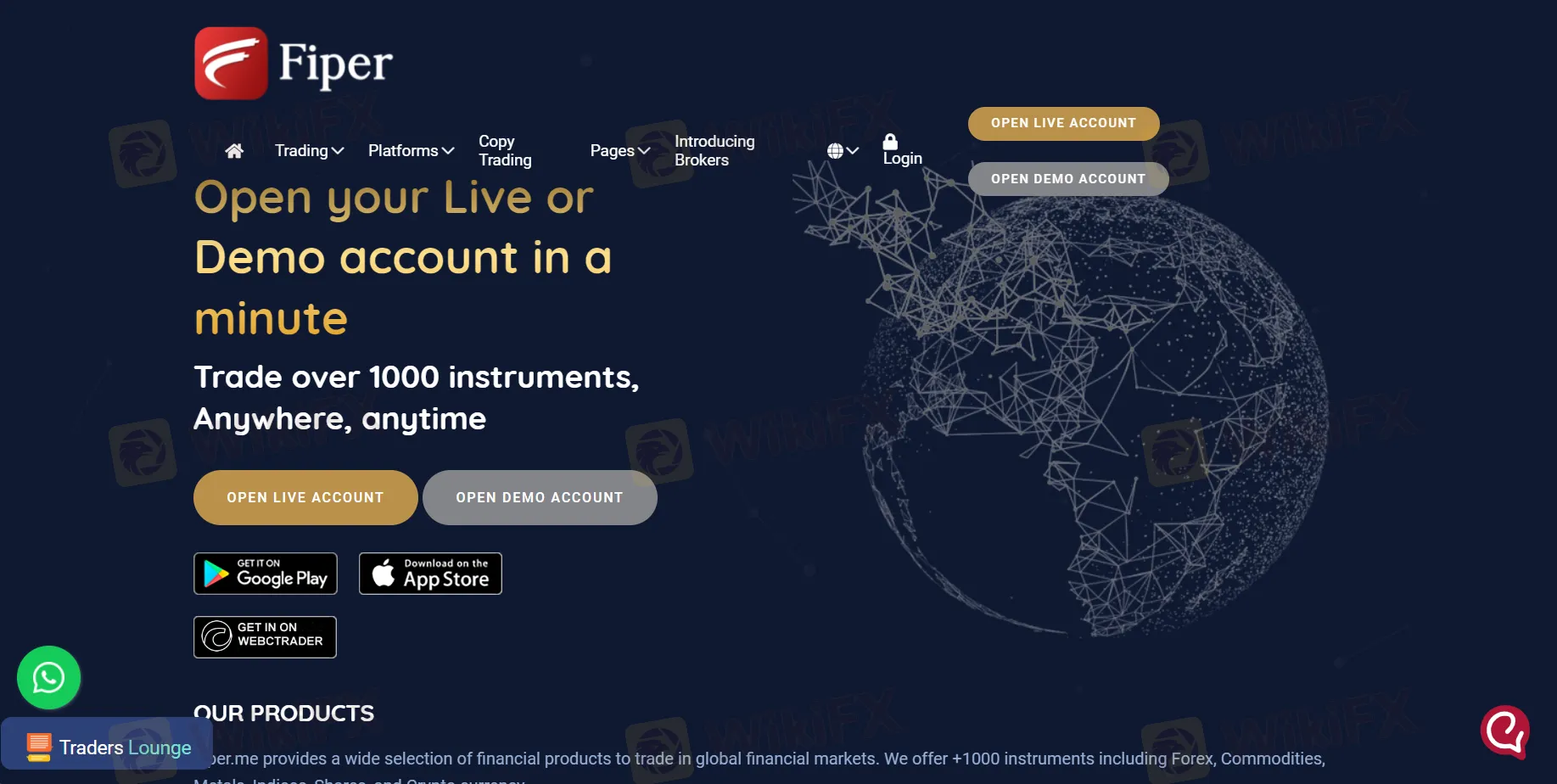
Regulatory Status
Fiper operates as an unregulated trading platform, meaning it does not fall under the oversight of any financial regulatory authority. Traders and investors should be aware that the absence of regulatory supervision may entail additional risk.
In unregulated environments, clients may have limited recourse and protection in the event of disputes or unforeseen issues. It's essential for individuals considering Fiper to exercise caution and carefully assess their risk tolerance when engaging with an unregulated broker.
Pros and Cons
| Pros | Cons |
| Multiple customer support channels | Lack of regulatory oversight |
| A Diverse range of tradable assets | New broker |
| Competitive spreads and leverage | Complexity for Customers |
| Multiple trading platforms | Limited Transparency on Islamic Accounts |
| Availability of a demo account | Lack of Research and Analysis Tools |
Pros of Fiper:
Multiple customer support channels: Fiper places a strong emphasis on customer support, providing traders with several avenues to seek assistance and resolve queries promptly including WhatsApp, E-mail, Live Chat, and Tickets.
A diverse range of tradable assets: Fiper offers a diverse array of tradable assets, including FOREX, METAL, ENERGY, INDICES, CRYPTO CURRENCY, and SHARES. This broad selection provides traders with ample opportunities to diversify their portfolios and explore various market segments, potentially maximizing their trading strategies.
Competitive spreads: Fiper boasts competitive spreads, with rates starting from as low as 0.0 pips on major currency pairs.
Multiple trading platforms: Traders on Fiper have access to multiple trading platforms, including the widely acclaimed WEBCTADER, DESTOP/PC, Android App, and IOS APP. This variety enables traders to choose the platform that best aligns with their trading style and preferences, enhancing their overall trading experience.
Availability of a demo account: Fiper's provision of a demo account is advantageous as it offers risk-free practice, strategy testing, and platform familiarization, empowering traders to refine their skills and build confidence before engaging in live trading.
Cons of Fiper:
Lack of regulatory oversight: Fiper has had limited time to establish a reputation and track record in the industry. Traders may have less historical data and user reviews to rely on when assessing the platform's reliability and performance.
New broker: Fiper's status as a new broker means it has a limited track record and may lack an extensive history of market conditions and regulatory compliance.
Complexity for Customers: While professional ccustomers can access higher leverage, they may need to navigate regulatory complexity and meet specific requirements to qualify for professional status. This process can be challenging and time-consuming, potentially posing hurdles for traders seeking the benefits of professional accounts.
Limited Transparency on Islamic Accounts: Fiper's provision of Islamic accounts may lack comprehensive transparency regarding the specific features and benefits of these accounts, making it essential for traders seeking such accounts to inquire about their particulars before opening one.
Lack of Research and Analysis Tools: Fiper may have a limited offering of research and analysis tools, which can be a drawback for traders who rely on in-depth market analysis to inform their trading decisions. Access to comprehensive research resources is often vital for making well-informed trades, and the absence of such tools can be a limitation.
Market Instruments
Fiper offers a diverse range of market instruments for traders and investors, spanning various asset classes:
FOREX: Fiper provides access to the vast and dynamic foreign exchange market, allowing traders to engage in currency pairs from major to exotic.
METAL: Precious metals like gold and silver are available for trading, offering opportunities to tap into the stability and value of these commodities.
ENERGY: Traders can delve into the energy market, including oil and natural gas, which are essential commodities influencing global economies.
INDICES: Fiper allows clients to invest in indices, providing exposure to a basket of stocks representing various financial market sectors or regions.
CRYPTO CURRENCY: The platform offers access to the exciting world of cryptocurrencies, including popular digital assets like Bitcoin and Ethereum.
SHARES: Fiper enables traders to trade shares or equities in various publicly traded companies, giving them an opportunity to invest in well-established enterprises.
This diverse array of market instruments empowers traders to craft diversified portfolios and explore trading opportunities across multiple asset classes.

Account Types
Fiper offers two types of trading accounts: PRO and VIP. Both accounts offer attractive trading conditions and provide a wide range of base currencies to suit the preferences of different traders.
Traders can select the account type that aligns with their trading strategy and enjoy competitive spreads and high leverage for enhanced trading opportunities.
| Type of Account | PRO | VIP |
| Minimum Deposit | 250$ or Greater | 5000$ or Greater |
| Spread from | From 0.1 pips | From 0.0 or Custom |
| Commission | Form 5$ | Form 3$ |
| Platform | Mobile Apps & PC & web | Mobile Apps & PC & web |
| Leverage | 1:1 to 1:500 | 1:1 to 1:500 |
| Stop out level | 30% | 30% |
| One click Trading | ON | ON |
| Islamic Accounts | Available | Available |
| Trading Styles Allowed | All | All |
| Loyalty program | Available | Available |
| Cashback Rebate | NO | Available |
| Minimum lot size | 0.01 | 0.01 |
| Maximum lot size | 100 | 150 |
| Deposit | Instant | Instant |
| Withdraw | 1-5 working day | 1-12hr (working day) |
| Risk manager support | Available | Available |
| Premium Stock Analysis | Available | Available |

How to Open an Account?
Opening an account with Fiper is a straightforward process that can be completed in a few simple steps:
1- Click on open an account.
2- Fill the form with the correct data.
3- After clicking on Register, you will receive 3 emails on your registered email.
4- An email to activate the account in the client's area CRM.. another email to set the trading platform App password ( because it is a different password from the CRM .. and the third email is a welcome email

Leverage
Fiper offers up to 1:500 leverage on all account types. Leverage allows traders to control a larger position size with a smaller amount of margin. For example, if you have a leverage of 1:100, you can control a position of $10,000 with a deposit of $100.
Leverage can amplify your profits, but it can also amplify your losses. It is important to use leverage wisely and to understand the risks involved.

Spreads & Commissions
Fiper's PRO account offers competitive spreads starting from 0.1 pips and charges a commission of $5. On the other hand, the VIP account provides even tighter spreads, starting from 0.0 pips or customizable spreads, and a reduced commission of $3. These options cater to traders seeking cost-effective trading, allowing them to select an account type that aligns with their specific preferences and strategies.
| Type of Account | PRO | VIP |
| Spread from | From 0.1 pips | From 0.0 or Custom |
| Commission | Form 5$ | Form 3$ |

Trading Platform
Fiper offers a versatile selection of trading platforms, catering to traders' preferences and accessibility. These platforms include:
WEBCTADER: Fiper's web-based trading platform allows traders to access their accounts and execute trades directly from web browsers. It offers convenience and flexibility, enabling trading from various devices with internet access.
Desktop/PC: The desktop trading platform provides a feature-rich trading environment for Windows and Mac users. It offers advanced charting tools, analysis capabilities, and real-time market data for in-depth trading analysis.
Android App: Fiper's Android app is designed for traders on the go. It grants access to the financial markets from Android devices, ensuring that traders can stay informed and execute trades wherever they are.
iOS App: For Apple users, the iOS app provides a seamless and user-friendly trading experience. It is compatible with iOS devices, including iPhones and iPads, ensuring accessibility and functionality.
Fiper's multi-platform approach allows traders to choose the most suitable platform for their trading needs, whether they prefer the convenience of web-based trading or the advanced features of desktop and mobile applications.

Deposit & Withdrawal
Fiper makes it simple to move your money from place to place. They provide a range of account funding and account withdrawal options in multiple base currencies.
| Payment method | Fee | Processing time |
| Bank transfer | None | Deposit: Instant1-5 business days |
| Credit card | 3.50% | Deposit: Instant1-5 business days |
| Cryptocurrency | None | Instant |

Customer Support
Fiper provides various contact options to assist clients with different needs:
Phone: Traders can connect with Fiper' support team by phone. The UK Phone line is available at +44 20 3598 8995. This direct communication method allows for real-time assistance and inquiries.
Email: For written communication, traders can reach out to Fiper via email at support@cdomarkets.com. This email address serves as a reliable means to send detailed inquiries, requests, or documentation.
WhatsApp: Fiper extends its support to WhatsApp, where traders can contact them at +1 646 585 8948. WhatsApp offers a convenient and instant messaging platform for quick inquiries and assistance.
Support Telegram: Traders can also engage with Fiper through Telegram by reaching out to their official support channel at @cdomarkets. Telegram provides a secure and efficient messaging platform for communication.
Ticket System: Fiper offers a ticket-based support system. Traders can raise specific requests or issues through this system, ensuring that their inquiries are tracked and addressed methodically.

Educational Resources
Fiper offers a range of educational resources to assist traders in making informed decisions:
Webinars: Fiper conducts live webinars that cover a variety of topics relevant to trading. These webinars are often hosted by industry experts and experienced traders. Participants can join these sessions to gain insights into trading strategies, market analysis, risk management, and other essential aspects of trading. Live webinars also provide an opportunity for participants to interact with the presenters, ask questions, and deepen their understanding of the markets.
Articles: Fiper provides a library of informative articles that cover a wide range of subjects related to trading. These articles are designed to offer in-depth explanations, insights, and analysis on topics such as technical and fundamental analysis, trading psychology, market trends, and more. Traders can access these articles at their convenience to enhance their knowledge and stay updated on market developments.
Youtube: The platform offers a collection of educational videos that cater to various learning preferences. These videos may include tutorials, market analyses, trading strategies, and more. Visual learners can benefit from the graphical representations and demonstrations provided in these videos, helping them grasp complex concepts more effectively.

Conclusion
Fiper, as a trading platform, offers a range of notable advantages, including multiple customer support channels, a diverse array of tradable assets, competitive spreads, and leverage, as well as accessibility through various trading platforms. These features enhance the overall trading experience for users.
However, there are certain drawbacks to consider. Fiper's lack of regulatory oversight can pose potential risks, and its status as a new broker may raise concerns for some traders. Additionally, the complexity for customers, limited transparency regarding Islamic accounts, and the absence of in-depth research and analysis tools can be limitations that traders need to be aware of.
Ultimately, traders should weigh these pros and cons in relation to their specific trading goals and preferences when considering Fiper as their trading platform.
FAQs
Q:How do I log in to the client area CRM ?
A: “crm.fiper.me” This is the link for the client area, and you can log in through it by using your first registration info.
Q: How do I log in to the trading platform “App” ?
A: After you opened the account for the first time, you received the password setting mail, you can log in to the application using the registered mail and the password that you set, in the event that you did not receive the password setting mail, check the spam mail, or simply click on forgot password and set a new password.
Q: What is the difference between the client area and the App ?
A: 1- The client area “CRM” is designated for administrative procedures such as account verification or withdrawal / deposit / transfer operations.
2- The App is intended for trading, executing and copying Trading.
Q: How do I make a deposit ?
A:1- Login to client area crm.fiper.me.
2- Go to the “Finance”.
3- Click on “Deposit”.
4- Choose the deposit method and the account you wish to deposit on.
5- Enter the deposit amount, then complete the procedure according to the method used.
6- You will receive an email as soon as the balance reaches your account.
Q: Can I be a partner with Fiper “IB” ?
A: After logging in to client area crm.fiper.me.
1- click on “Partner Account”
2- Your referral links will appear to you.
3- You will have a 20% share of the commissions that Fiper collects from your referred clients.
Q: Can I transfer from my account to another client account ?
A: After logging in to client area crm.fiper.me.
1- Go to the “Finance” option.
2- Choose “Internal Transfer P2P”.
3- Determine the sending and receiving account
4- Enter the value and complete the transfer.
The balance will be transferred at the same moment, bearing in mind that the sender and receiver must be in the same currency.
Review 3


 TOP
TOP 

Chrome
Chrome extension
Global Forex Broker Regulatory Inquiry
Browse the forex broker websites and identify the legit and fraud brokers accurately

Install Now