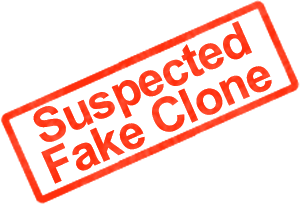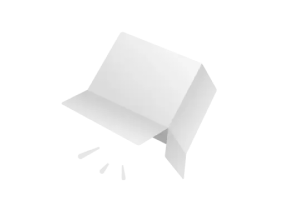Overview of Tradingmarket.com
Tradingmarket.com is an Australian brokerage firm founded in 2022 and headquartered in Sydney. It claims to be regulated by both the Australian Securities and Investments Commission (ASIC) and the Vanuatu Financial Services Commission (VFSC). However, its licenses have a status listed as Suspicious Clone. Tradingmarket.com offers access to over 5,000 global CFDs across forex, indices, commodities, shares, and cryptocurrencies for mainly Australian retail investors to trade on the MetaTrader 4 platform or its web-based proprietary platform. It has Standard, Premium, and VIP account types with minimum deposits of $200 AUD.
Tradingmarket.com states it focuses on competitive pricing, market research tools, guaranteed SL orders, and 24/5 customer support. But its cloned license and lack of transparency regarding the actual licensed institution raises questions about its credibility and regulatory oversight.

Regulatory Information
The regulatory information provided indicates that Tradingmarket.com is facing scrutiny from two different regulatory bodies. Firstly, the Vanuatu Financial Services Commission has identified it as a 'Suspicious Clone' and has granted it a Retail Forex License under the license number 40256, with the effective date of January 6, 2023. Secondly, the Australia Securities & Investment Commission has also flagged it as a 'Suspicious Clone' and has issued a Market Making (MM) license to the institution with the license number 337985, effective since August 31, 2009.
The 'Suspicious Clone' status of Tradingmarket.com indicates a high risk of deceptive practices, where this entity might be impersonating legitimate firms, potentially leading to fraudulent activities and financial losses for investors. This status, issued by the Vanuatu Financial Services Commission and the Australia Securities & Investment Commission, warrants caution among investors and stakeholders dealing with it.


Pros and Cons
Pros:
Offers high leverage up to 1:500 for trading CFDs - Allows traders to open larger positions with less capital. However, leverage also amplifies losses.
Low spreads starting from 0 pips - Helps keep trading costs low for active traders. But spreads may widen during volatility.
Diverse account options (Standard, Premium, VIP) - Caters to traders with different needs and experience levels. However, higher-tier accounts have high minimum deposits.
Access to MetaTrader 4 and web trader platforms - Gives the flexibility to choose familiar MT4 or convenient web platforms. However, platforms may lack features offered by more advanced brokers.
Guaranteed stop loss orders available - Can automatically close trades at preset levels to limit losses. Fees may apply and are not guaranteed during gaps in pricing.
Cons:
Only offers CFDs, no access to actual stocks or ETFs - Limits portfolio diversification opportunities.
Questions around regulatory status and license - Uncertainty regarding effective oversight and trader fund segregation/protection.
Only accepts Australian clients currently - Restricts reach to the local Australian market, so they may have fewer resources/capabilities than larger international brokers.
Limited educational resources on the website - Less helpful for new traders still learning how to analyze markets and develop trading strategies.
Spreads on some instruments can be high . Reduces potential profit on trades, especially for scalpers and high-frequency traders.
Market Instruments
Tradingmarket.com provides traders access to contract-for-difference (CFD) products across several asset classes. Specific CFDs available include:
Forex CFDs - Over 55 major, minor, and exotic currency pairs including EUR/USD, GBP/USD, USD/JPY, and more.
Stock CFDs - CFDs on leading Australian and global shares like CBA, NAB, Apple, Meta and more.
Index CFDs - Exposure to key Australian and global stock indices such as ASX200, FTSE100, and NASDAQ100.
Commodity CFDs - Trade CFDs on commodities like gold, silver, oil, and natural gas.
Cryptocurrency CFDs - CFDs on major crypto coins and tokens including Bitcoin, Ethereum, Litecoin, and Ripple.
So Tradingmarket.com focuses exclusively on CFD products across forex, shares, indices, commodities, and cryptocurrency markets rather than also offering access to traditional exchange-traded stocks, ETFs, or other direct investment products. The range of markets though remains quite broad for CFDs traders specifically.

Account Types
Tradingmarket.com provides traders a choice of 3 main account types - Standard, Premium, and VIP. The Standard account has the lowest entry threshold at a $200 minimum initial deposit, but also has the highest spreads from 2.2 pips, the strictest leverage capped at 1:30, and does not include access to share CFDs. The Premium account reduces spreads further and increases leverage as well as including all CFD products. At the top tier, the VIP account offers raw spread access, the highest 1:500 leverage, and access to a dedicated account manager but requires a substantial $25K+ deposit.
So in summary, Tradingmarket.com aims to accommodate varying trade sizes and strategies by offering accounts tiers aligned to initial capital commitment and intended trading style. The lack of commissions does help offset the spread of costs to a degree as well.
How to Open an Account?
Opening a live trading account with Tradingmarket.com involves a simple 3-step process:
Register - Fill out the online application with personal details including full name, DOB, email, phone number and address.
Verify Identity - Upload proof of ID such as passport or driver's license and proof of address documents.
Fund Your Account - The final step is to deposit funds via various payment methods to meet the $200 minimum initial deposit requirement in order to activate a Standard account.
Once these three steps of registering an account profile, verifying identity, and funding the trading account are completed, clients can access Tradingmarket.com's web-based platforms to start trading global CFD markets. The account opening process is streamlined for convenience though more complex verification checks may apply in certain situations.
Leverage
Tradingmarket.com provides varying leverage levels for different trading products, with the maximum leverage reaching up to 1:500 for Forex and Indices in VIP accounts. Commodities, shares, and cryptocurrency CFDs offer lower leverage, ranging from 1:2 to 1:100.
This differentiation in leverage is based on the volatility of the underlying assets and is also tailored according to the trader's account tier and their knowledge. While high leverage can significantly increase potential profits, it also escalates the risk of losses, necessitating cautious use, especially in highly leveraged trades.
Spreads and Commissions
Tradingmarket.com offers competitive spreads starting from 0 pips for selected forex pairs and indices, available exclusively to VIP account holders. For Premium members, the average spread for trading the EUR/USD currency pair is 1.8 pips.
The broker differentiates its pricing structure based on account types, with no additional commissions charged apart from the spread markups. While spreads are generally competitive, traders should note that they can vary and may widen during major news events or in less liquid markets such as commodities and cryptocurrencies, compared to more liquid markets like forex and indices. This approach, especially the lack of commission fees, can be beneficial for active traders, reducing overall trading costs.
Trading Platform
Tradingmarket.com caters to a diverse range of traders by offering two distinct trading platforms: the advanced MetaTrader 4 (MT4) and their own user-friendly Web Trader platform. These platforms are designed to suit both sophisticated and casual retail traders, providing options for those who prefer either comprehensive, technical trading tools or a more straightforward, browser-based trading experience.
MetaTrader 4 Platform:
The MetaTrader 4 (MT4) platform, compatible with MacOS, Windows, and Linux, is a robust choice for traders who need advanced charting tools, automated trading via Expert Advisors, and one-click execution. It's ideal for traders looking for an in-depth analysis and a high degree of customization.
Web Trader Platform:
Tradingmarket.com's Web Trader platform offers a seamless, browser-based trading experience, perfect for traders who prioritize convenience and simplicity. It features fast trading execution, live streaming quotes, customizable layouts, and integrated tools like alerts and economic calendars, suitable for on-the-go trading without software installation.

Deposit and Withdrawal
Tradingmarket.com's deposit and withdrawal methods are designed to offer clients, particularly in Australia, flexibility and convenience in managing their trading accounts. The platform processes most deposits instantly, facilitating rapid account activation. Withdrawal times can vary, with e-wallets and credit/debit card transactions being processed within 24 hours, while bank wire transfers might take up to 5 business days. The fee structure is minimal, with certain methods incurring charges, notably a $30 fee for bank wire withdrawals exceeding $100 USD. This efficient and versatile approach, while ideal for Australian clients, may offer limited options for international traders.

Customer Support
Tradingmarket.com offers comprehensive customer service options, tailored primarily to cater to Australian traders. Their support channels include phone support, email assistance, and a website live chat feature, ensuring accessibility for various customer needs. Additionally, the platform enriches client support with a range of self-help resources, including educational materials and FAQs, enhancing the overall trading experience.
Customer Service Channels:
Phone Support:
Provides live assistance for sales inquiries and general support.
Available during regular office hours.
Features dedicated hotline numbers, currently limited to local Australian contacts.
Email Support:
Website Live Chat:
Offers instant messaging with Tradingmarket.com helpdesk staff.
Available even outside office hours, though response quality may vary.
Additional Resources:
Includes video tutorials, FAQs, terminology dictionaries, and online webinars.
Aimed at providing ongoing education and self-help for users.
Tradingmarket.com's customer service is thus structured to provide efficient and localized support, especially for Australian clients, with a blend of direct and self-service options to address a wide range of queries and educational needs.
Educational Resources
Tradingmarket.com's educational offerings, as reviewed on their website, are limited, catering more to experienced traders rather than novices in forex and CFDs trading. The resources available seem to focus on market analysis and news rather than foundational trading education, indicating a tilt toward traders who already possess a solid understanding of trading strategies and market dynamics.
Given this context, Tradingmarket.com seems more suited for those with existing trading knowledge, emphasizing tools like advanced charting and automation, alongside competitive spreads. Beginners are advised to seek supplemental external training resources to build their foundational understanding of trading.
Comparison with Similar Brokers
Tradingmarket.com is a relatively new broker founded in 2022 that competes with more established players like Pepperstone and IG in providing Australians access to trade global CFD markets.
While all three focus on CFD and forex trading for Australian clients, Pepperstone and IG have higher credibility being regulated only by tier-1 authorities, not unverified offshore ones. They also offer more instruments beyond just CFDs. Pepperstone has the most currency pairs while IG leads in shares and cryptocurrencies. Tradingmarket.com though counters with raw spread-only pricing on VIP accounts. Platform-wise Pepperstone offers fastest execution speeds while IG focuses more on fixed spreads. So Tradingmarket.com tries to differentiate with high leverage and tailored account tiers focused specifically on CFD products.
However, the limited product scope and questions around licensing may be deterrents for many investors compared to choosing more reputable brokers like Pepperstone or IG markets.
Conclusion
In conclusion, Tradingmarket.com differentiates itself in the Australian retail trading space with a tight focus purely on CFD products and a feature set catered specifically to short-term speculators. By concentrating development efforts on high-performance trading infrastructure rather than educational resources or account funding amenities, Tradingmarket.com prioritizes delivering maximum leverage ratios up to 1:500 and spreads as low as 0 pips during liquid trading sessions for forex and indices traders using either the MetaTrader 4 platform or their own web trader. The tiered account structure aligns required minimum capital commitments with eligibility for the brokers most aggressive pricing models. This comes at the sacrifice of product diversity.
While such narrow specialization on fast executions for CFDs traders addresses a loyal niche audience domestically, Tradingmarket.coms youth, unknown regulatory protections and confined Australian geographic footprint place inherent constraints relative to diversified, global online brokers. As with any provider, scrutiny of the fine print across policies, fees and leverage risks remains vital before opening accounts.
FAQs
Q: Do you charge conversion fees on deposits made in other currencies than Australian dollars (AUD)?
A: Yes, Tradingmarket.com charges a 4.5 percent conversion fee for deposit transfers made in any non-AUD currencies into trading accounts which are then converted into AUD.
Q: Can I change leverage once my account is open?
A: Yes, clients can request account managers to update their leverage based on their risk tolerance and capital, though leverage changes are subject to account tier eligibility.
Q: How do I make a domestic funds transfer to fund my account?
A: For fast local transfers, use domestic AU bank account details with an account reference code that Tradingmarket.com provides upon request to identify transfers.
Q: Can I automate my trading strategies on Tradingmarket.com?
A: Yes, clients using the MetaTrader 4 platform have access to Expert Advisors that allow building and deploying automated algorithmic trading systems to fully automate strategies.
Q: Is a demo account available for practice?
A: Yes, demo accounts with a virtual $500,000 balance are available and mirror the live market environment to test strategies risk-free before going live.